ATI Radeon overscan/underscan fix
August 2012If you have an AMD/ATI Radeon GPU or graphics card connected to a TV, then you have probably been surprised by the black borders that appear around the screen. When I first attached my TV, I thought that it was the fault of the TV and that I needed to get a new one, because I could find no setting to correct the problem on the TV. Actually, it is the default setting of the Catalyst Control Center (CCC) to have 10% underscan when a TV is detected.
What is surprising is that many monitors are now sold at 1920x1080 resolution (1080p) and are erroneously detected as TVs and have the black border added. This has occurred in the last several monitors that I have either bought for myself or that I have installed at work.
The first solution to try is the obvious one of opening CCC and navigating to the My Digital Flat-Panels / Scaling Options tab in the advanced menu. Set overscan to 0%. There is also a check box that says Use the scaling values instead of the customized settings [...]. As far as I can tell, this box has no effect.
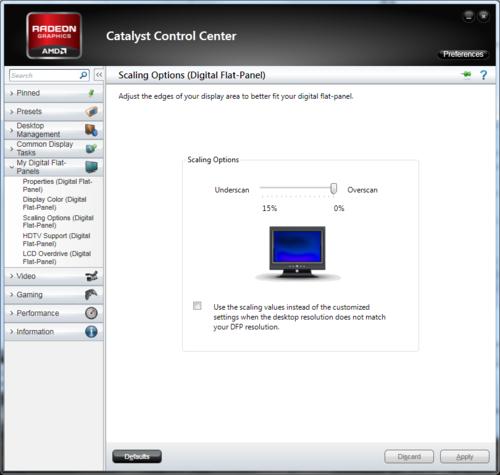
Having done this, everything may work for you. However some games may change the display resolution and make the black bars reappear. Reopening CCC shows that there is 0% overscan, which is obviously incorrect. The bars can be removed by changing the value to be nonzero, applying, and changing back to zero, but the game itself will still have the black bars. On a recent computer with a Radeon HD 7770 card, the issue was even worse, such that the bars came back whenever the computer was restarted also.
As far as I know, the only permanent solution is to open the Registry Editor and set
HKLM/System/ControlSet001/Control/Video/{91357F10-E8FC-41DF-AB9F-FDA3D0E8698A}/0000/TVEnableOverscan = 0
and
HKLM/System/ControlSet001/Control/Video/{91357F10-E8FC-41DF-AB9F-FDA3D0E8698A}/0000/DigitalHDTVDefaultUnderscan = 0.
There may be other folders than 0000, such as 0001 etc. I am not sure what those other folders mean, but I set the same values in them, assuming that they are for other connected monitors.